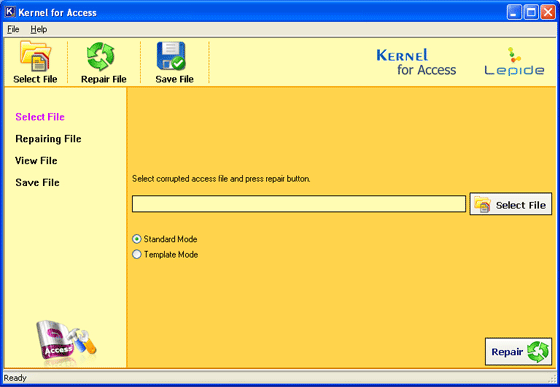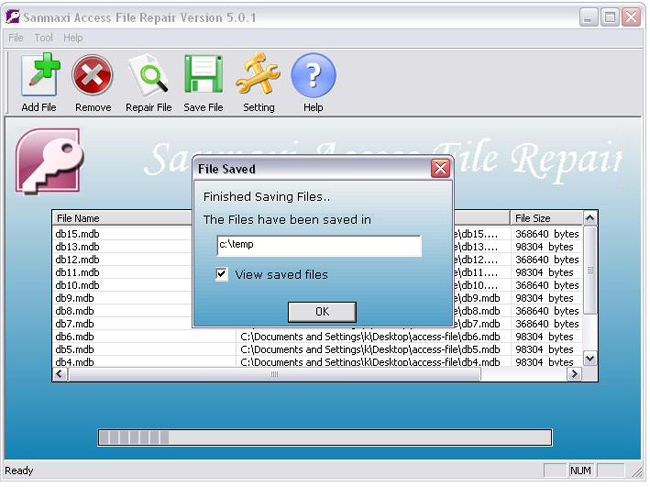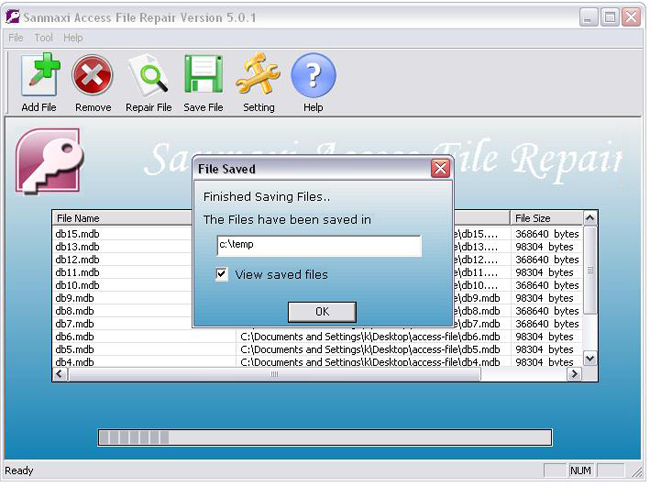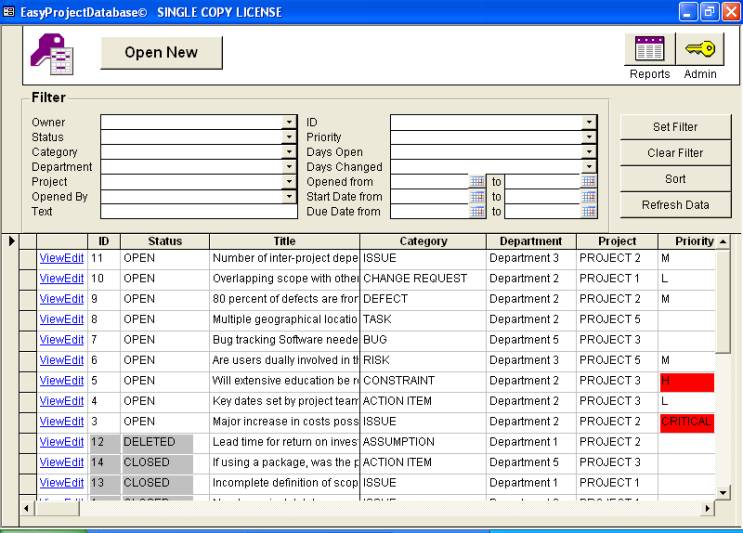|
|
TAG: access, database, software, recovery, results, version, corrupt, files, , access database, database recovery, access database recovery, database recovery tool, Best Search Category: free registry cleaner, registry scan, registry cleaner, registry clean, registry fix, pc registry, registry cleaner spyware, computer repair software, pc tools, system utilities, expense report software, software call center, software as a service, tech support software, software manager
License / Price:
Shareware / 199 $
|
Category :
Utilities
/ Utilities
|
Requirements :
Pentium II 400 MHz, 64 MB RAM, 10 MB |
Publisher / Limitations:
Access Database Recovery / |
Size / Last Updated:
0.98 / 2011-03-08 |
TAG: access, database, software, recovery, results, version, corrupt, files, ,
access database, database recovery, access database recovery, database recovery tool,
|
Operating System:
Win2000, Win7 x32, Win7 x64, Win98, WinServer, WinVista, WinVista x64, WinXP |
Download:
Download
|
Publisher's description - Access Database Recovery 11.02.01
Gain access to corrupt, damaged, inaccessible MS Access .MDB files with eminent Access repair tool that allows the user to resolve any kind of corruption issue in Access database file. MS Access files get corrupt due to unexpected software crash, virus corruption or database synchronization failure etc. But all these issues can be easily resolved within minutes with powerful Access database recovery tool. The software repairs access MDB/ACCDB files thereby extracting database structure and all the table data. The software is integrated with two repair modes which are Standard mode and Template mode that helps in achieving desired results. Access database recovery tool uses quick algorithm to scan corrupt database and displays preview of recovered access data within fraction of minutes. After checking the accuracy of results, the user can save the recovered data at a desired location. This software restores original formatting of the file by keeping the original date format, key data structure, including number, primary key, field size and many more intact. Access database recovery software is compatible with MS Access 2003, XP, 2007 and 97 MDB databases. The free evaluation version of the software allows you to check the features of the software easily. Purchase the full version after you are satisfied with the results of free version.
|
Related app - Access Database Recovery
|
Previous Versions Access Database Recovery 11.02.01
Also see ...
...in Utilities  1)
Skylam Disable Plus 3.50 by SkyLam Software- Software Download
1)
Skylam Disable Plus 3.50 by SkyLam Software- Software Download
Ever wonder how Windows professionals could hide the start button? How they could hide all the hard drives from My Computer? No more wondering! Disable PLUS comes with over 60 security and interface related features for you to disable or to enable.SkyLam Disable PLUS is the first security tool that is combined with an easy-to-use interface allowing even a computer beginner to use the software.Disable PLUS comes with over 80 features that allow you to customize and secure your computer.s Operatin...
 2)
fkWare SysMon 1.22 by fkWare- Software Download
2)
fkWare SysMon 1.22 by fkWare- Software Download
A highly customizable system monitor that displays thevarious aspects of the current system load on the screen. That includes the current CPU usage (works well with multiple CPUs on Win NT) as well as memory, disk and overall resource usage. Other important sensors are Windows uptime and current...
|
...in Utilities  1)
SQL Delta
1)
SQL Delta
SQL Delta is a great value, fast SQL database compare tool used to analyze, compare and synchronize database structures and data. SQL Delta compares all database objects including tables, views, stored procedures as well as permissions, user defined functions and so on. SQL Delta will script the differences between two databases.SQL Delta also reports on structures and data including differences and exports reports to HTML and XML....
 2)
ToggleVOLUME
2)
ToggleVOLUME
ToggleVOLUME is a handy utility that gives you quick and easy control over the sound volume on your computer speakers and/or headphones.
Highlights:
- Control sound volume using the wheel on your mouse.
- Use Presets to quickly set the desired volume.
- Use the FadeMute feature to avoid sudden on/off volume changes.
Wheel Volume
With the Wheel Volume feature you can easily change the volume using just the wheel on your mouse. Scrolling upwards increases volume; scrolling downwards decreases volu...
|
|
Related tags:
|
|