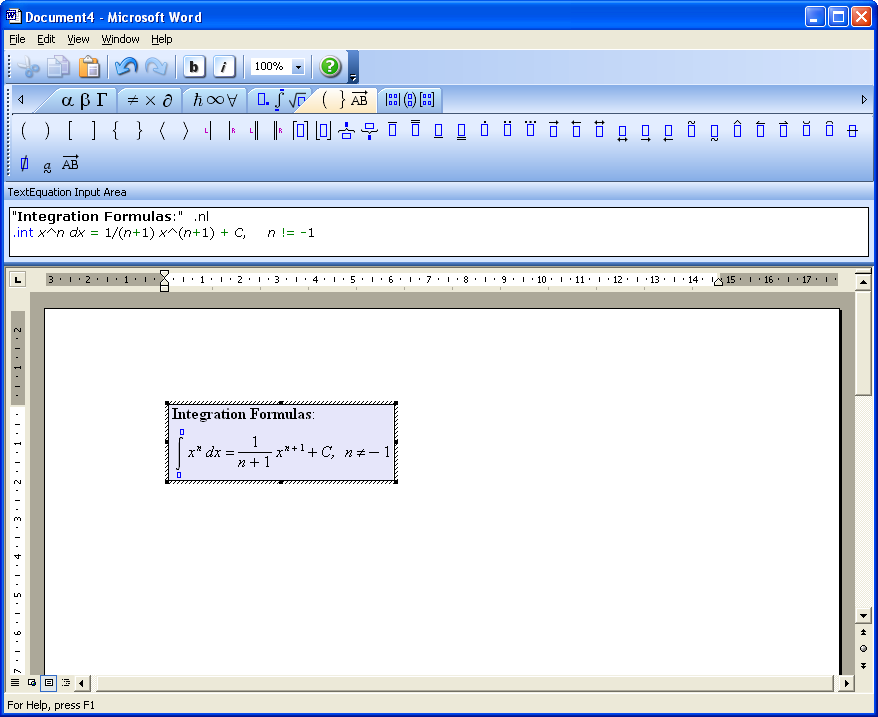|
|
TAG: rapid, toolbar, click, microsoft, button, symbol, symbols, equation, expressions, , microsoft word, Best Search Category: mortgage, debt consolidation, poker, credit card, loan, online poker, insurance soft, background check, lottery, credit soft, ringtone, employment, satellite, wireless, finance
License / Price:
Shareware / 50.00 $
|
Category :
Home & Education
/ Math
|
Requirements :
1GHz CPU, 128Mb RAM, Microsoft .NET Framework 1.1 |
Publisher / Limitations:
Trident Software Pty Ltd / 60 Days |
Size / Last Updated:
3.02 MB / 2009-06-27 |
TAG: rapid, toolbar, click, microsoft, button, symbol, symbols, equation, expressions, ,
microsoft word,
|
Operating System:
Windows2000, WinXP, Windows2003, Windows Vista Starter, Windows Vista Home Basic, Windows Vista Home Premium, Windows Vista Business, Windows Vista Enterprise, Windows Vista Ultimate, Windows Vista Home Basic x64, Windows Vista Home Premium x64, Windows Vista Business x64, Windows Vista Enterprise x64, Windows Vista Ultimate x64 |
Download:
Download
|
Publisher's description - RapidPi 2.1
Rapid-Pi is an add-on for Microsoft Word (and other word processors) that will transform the way you enter mathematical formulae, equations and expressions into documents. Rapid-Pi was designed with a single purpose in mind - to save you time when editing math in documents. Rapid-Pi's text-based input is a simply faster way to input math. Most equation editing programs require you to click on toolbar buttons or go through menus in order to insert symbols and expressions. This process is inherently slow and painful. Even simple things like fractions take up too much time - you have to click on the fraction button, then click in the numerator, type the numerator, click in the denominator and type the denominator. Consider how much faster and easier it would be if you could simply type "1/4". That's exactly what you can do with Rapid-Pi. NOTE: Rapid-Pi is an add-on for your existing word processor application (like Microsoft Word), not a stand-alone program. This means that you will continue to use your favorite word processor, inserting Rapid-Pi equations into your document whenever you need to enter math. Inserting a Rapid-Pi equation is easy - just click on the Rapid-Pi button on Microsoft Word's toolbar (toolbar button is currently only provided for Microsoft Word 2000 and later). Rapid-Pi supports a large number of mathematical symbols and expressions, including all symbols supported by Microsoft Equation Editor. If you don't know the keyword for a symbol, you just click on the appropriate toolbar button and Rapid-Pi will insert the text for you (for example, ".a" for lower-case alpha, ".int" for integral, etc). Soon, you'll probably find that you don't need to use the toolbar 90% of time. The toolbar will still be available for the occasions when you need to enter a symbol that you've never used before (or if you forget how to enter a rarely-used symbol).
|
Previous Versions RapidPi 2.1
Rapid-Pi
RapidPi 1.52
Also see ...
...in Home & Education  1)
Writing Numbers Part 2
1)
Writing Numbers Part 2
Middle-School (grades 5 through 9) math program written to provide skills in context. Given the English language version of a number (e.g. one thousand sixty-five and nine tenths) students must type in the numeral (e.g. 1065.9)....
 2)
Jekyll and Hyde 1.0 by Computer Knowledge- Software Download
2)
Jekyll and Hyde 1.0 by Computer Knowledge- Software Download
Jekyll and Hyde freeware electronic book in Windows 95/98/NT help format. Contains the full text along with added art and an annotated table of contents for quick access to specific portions of the story....
|
...in Math  1)
Chase
1)
Chase
Middle-School (grades 5 through 9) math program written to provide skills in context. Students are shown a Cartesian plane across which a small dot moves. Students try to "capture" the dot by typing in its current or anticipated coordinates....
 2)
Graphmatica
2)
Graphmatica
a powerful, easy-to-use, equation plotter with numerical and calculus features:
- Graph Cartesian functions, relations, and inequalities, plus polar, parametric, and ordinary differential equations.
- Up to 999 graphs on screen at once.
- New data plotting and curve-fitting features.
- Numerically solve and graphically display tangent lines and integrals.
- Find critical points, solutions to equations, and intersections between Cartesian functions.
- Print your graphs or copy to clipboard as bit...
|
|
Related tags:
|
|